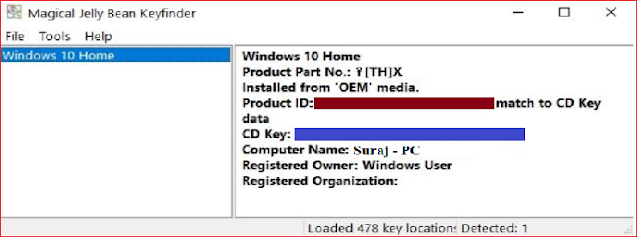How to find windows 10 product key ? Different Ways to Find Windows 10 Product Key
How to find windows 10 product key ? Different Ways to Find Windows 10 Product Key
हेल्लो दोस्तों! नमस्कार, आप सभी का मेरे ब्लॉग "ज्ञान का फूल" में स्वागत है | दोस्तों आज के इस पोस्ट में हम जानेगे की "How to find windows 10 product key ? Different Ways to Find Windows 10 Product Key" इसलिए दोस्तों इस पोस्ट को अंत तक जरुर पढ़े , जिससे आपको इस पोस्ट में निहित ज्ञान का लाभ प्राप्त हो सके |
अधिकांश Users के लिए, विशेष रूप से Microsoft Windows 10 के साथ , Product Key की कोई आवश्यकता नहीं है क्योंकि Windows का कोई "नया" Version नहीं आया है। हमारे पास Windows 10 में अपनी Product Key कैसे खोजें "How to find windows 10 product key ? Different Ways to Find Windows 10 Product Key", इसके बारे में सुझाव हैं ।
What Is Product key ? Product Key Kya hota hai ?
Product Key 25-अंकीय अल्फ़ान्यूमेरिक code होता है जिसका उपयोग कंप्यूटर में ऑपरेटिंग सिस्टम को इनस्टॉल करते वक़्त ऑपरेटिंग सिस्टम को रजिस्टर और activate करने के लिए आवश्यकता पड़ता है |
आज के इस पोस्ट में हम आपको इसी प्रोडक्ट के को कैसे find किया जाता है | या इस product के को find करने की कौन कौन से तरीके है के बारे में बताने जा रहे है | यहाँ हम आपको आपके कंप्यूटर Operating System की शक्ति का उपयोग करके Windows 10 Product Key को find करना बताने जा रहे है।
How to find windows 10 product key ? Different Ways to Find Windows 10 Product Key
शुरू करने से पहले, ध्यान दें कि इनमें से किसी भी तरीके की सफलता काफी हद तक इस बात पर निर्भर करती है कि आपका Computer कैसे Activate हुआ। यदि आपने वैध Windows 7 या 8 Installation से Upgrade करके या Computer की हालिया खरीद के साथ Windows 10 को Activate किया है, तो आपको इनमें से अधिकांश तरीकों से Product Key मिलने की संभावना है। हालाँकि, यदि आपका Computer किसी संगठन के लाइसेंसिंग समझौते के हिस्से के रूप में Activate किया गया था, तो Product Key ढूंढना अधिक समस्याग्रस्त हो सकता है।
देखें: Windows 10 Computer स्थापित करने के लिए इन आवश्यक चरणों का अन्वेषण करें ।
1. Command Command Prompt
आपकी Windows 10 Product Key खोजने का सबसे सीधा तरीका Command लाइन है।
1. Cmd Windows 10 Desktop Search Box में Type करें।2. फिर, Command लाइन Result पर राइट-क्लिक करें।3. संदर्भ Menu से व्यवस्थापक के रूप में चलाएँ का चयन करें।4. Command Prompt पर यह Command Type करें:
wmic path softwareLicensingService get OA3xOriginalProductKey
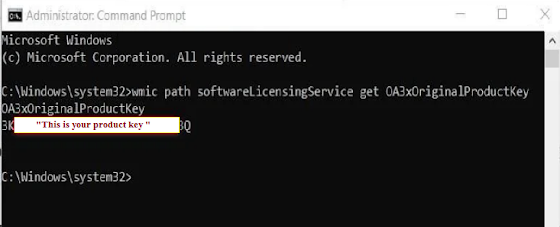 |
| How to find windows 10 product key ? Different Ways to Find Windows 10 Product Key |
जैसा कि आप चित्र में देख सकते हैं , Command आपकी वर्तमान Windows 10 Product Key प्रदर्शित करेगा।
2. पॉवरशेल
यदि आप Windows 10 PowerShell का उपयोग कर रहे हैं , तो इस step को फॉलो कीजिये -
1. स्टार्ट Menu बटन पर राइट-क्लिक करें।2. संदर्भ Menu से Windows PowerShell (Admin) का चयन करें।3. Product Key प्रकट करने के लिए Command Prompt पर यह Command Type करें,
powershell "(Get-WmiObject -query 'select * from SoftwareLicensingService').OA3xOriginalProductKey"
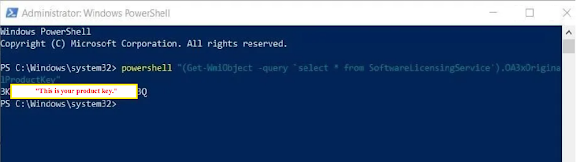 |
| How to find windows 10 product key ? Different Ways to Find Windows 10 Product Key |
जैसा चित्र बी में दिखाया गया है ।
3. Registery फ़ाइल
जैसा कि आप कल्पना कर सकते हैं, Product Key Windows 10 Registery File में संग्रहीत है, इसलिए यदि आप सही Key जानते हैं तो वहां code ढूंढना संभव है। ऐसा करने के लिए:
1. regeditWindows 10 Desktop खोज में Type करें, और परिणामों में उपयुक्त आइटम का चयन करें।2. इस Key पर नेविगेट करें:
Computer\HKEY_LOCAL_MACHINE\SOFTWARE\Microsoft\Windows NT\CurrentVersion\SoftwareProtectionPlatform
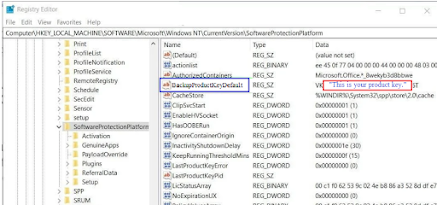 |
| How to find windows 10 product key ? Different Ways to Find Windows 10 Product Key |
जैसा कि आप चित्र C में देख सकते हैं , BackupProductKeyDefault Key एक वैध Windows 10 Product Key प्रकट करेगी।
नोट: मेरे मामले में, Command Command Prompt और पावरशेल दोनों तरीकों से प्रदर्शित Windows 10 Product Key समान है। हालाँकि, Registeryउदाहरण में, Product Key भिन्न है। सबसे अच्छा स्पष्टीकरण जो मैं सुझा सकता हूं वह यह है कि चूंकि मैंने उदाहरण Computer पर होम से प्रो में Upgradeकिया है, इसलिए प्रदर्शित Product Key प्रो (या इसके विपरीत) में Upgradeके लिए है।
किसी Third Party Program की सहायता से Windows 10 का Product Key find करना :
दोस्तों ! आप internet की मदद से किसी Third party एप्लिकेशन सॉफ्टवेर की मदद से अपने Windows 10 Product Key का पता लगा सकते हैं |
आप Belarc Advisor या Magical Jelly Bean Keyfinder Application Software की सहायता से अपने कंप्यूटर के Windows 10 operating system के product key को आसानी से find कर सकते है | How to get your Windows 10 product key with a third-party program ?
१. Belarc Advisor) या Magical Jelly Bean Keyfinder application के उपयोग से :
बेलार्क एडवाइजर (Belarc Advisor) या मैजिकल जेली बीन कीफाइंडर (Magical Jelly Bean Keyfinder) जैसे कुछ Tools मौजूद हैं जो आपकी Windows Product Keyका पता लगा सकते हैं। जादुई जेली बीन कीफ़ाइंडर (Magical Jelly Bean Keyfinder) का use करके आप बड़ी आसानी से अपने Computer सिस्टम में विंडोज Operating Systemके प्रोडक्ट के को find कर सकते है |
Belarc Advisor या Magical Jelly Bean Keyfinder Application Software किस सहायता से Windows 10 product key find करने के लिए निचे दिए गये स्टेप्स को फॉलो कीजिये -
- सबसे पहले इसके लिए आप अपने Computer में internet ब्राउज़र का Use करके Magical Jelly Bean Keyfinder को Download कर लें । Magical Jelly Bean Keyfinder को आप निचे दिए गये लिंक की मदद से आसानी से डाउनलोड कर सकते है |
- Magical Jelly Bean Keyfinder को डाउनलोड करने हेतु दिए गये webpage के लिंक को ओपन कीजिये - https://www.magicaljellybean.com/keyfinder/
- Computer में internet ब्राउज़र का Use करके ऊपर दिए गये लिंक "https://www.magicaljellybean.com/keyfinder/" की सहायता से Magical Jelly Bean Keyfinder को Download कर लेने के बाद Software को Computer में install कर ले |
- Magical Jelly Bean Keyfinder को install कर लेने के बाद Product Key देखने के लिए इस Magical Jelly Bean Keyfinder Program को Open कीजिये |
- Magical Jelly Bean Keyfinder Program को Open करने के बाद आपके Computer Screen पर आपके Computer Operating Systemका product key नजर आ जाएगा |
Conclusion :
तो दोस्तों हमें उम्मीद है, कि आपको हमारी यह पोस्ट "How to find windows 10 product key ? Different Ways to Find Windows 10 Product Key" पसंद आई होगी।
इसे अपने दोस्तों में शेयर करें ताकि आपके दोस्तों को भी इस पोस्ट "How to find windows 10 product key ? Different Ways to Find Windows 10 Product Key" के बारे में पता चल सके, और नीचे कमेंट करें, कि आपको हमारी यह पोस्ट कैसी लगी।
यदि आपका कोई प्रश्न है, तो नीचे Comment बॉक्स में हमें बताएं।